 |
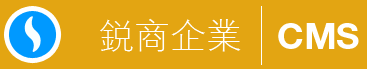
|
|
|
| | |
|
| | |
|
| | |
|
| | |
|
| | |
| NO TITLE |
| | |
|
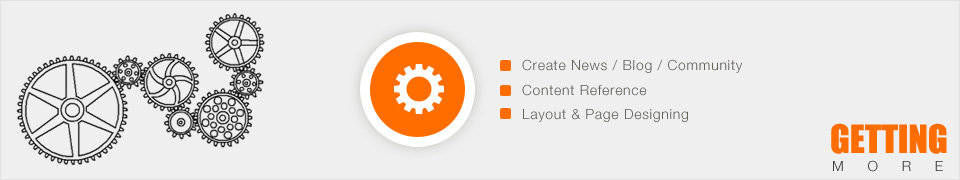
|
|
||||||||||||||||||||||
| Email To| Print Friendly |
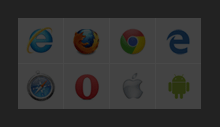 |
COMSHARP CMS A206.Julin Garden,Qingdao Tel:+86-532-83669660 Fax:+86-532-82831883 Email:support#comsharp.com |
© 2005-2017 COMSHARP All Rights Reserved 鲁ICP备05038653号 Powered by COMSHARP CMS |



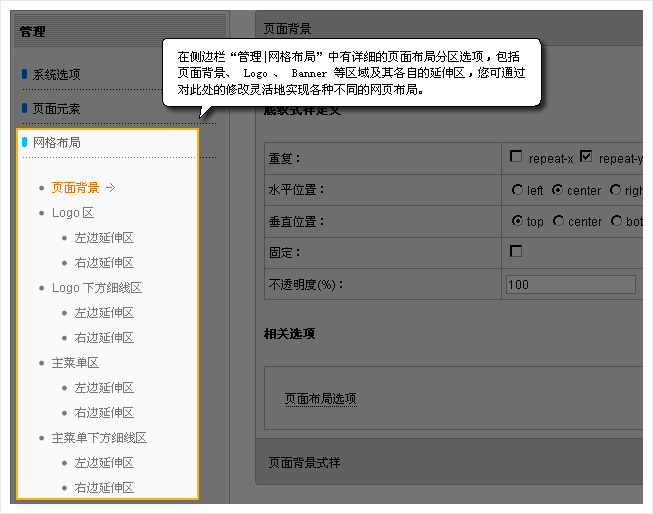
 Previous: Banner
Previous: Banner


